Each Document Reference resource identifies an Document Reference performed on a patient. A bundle of these resources together can be used to represent the Document Reference history of the patient. Example API requests for Document Reference records are shown below:
Retrieve all Document Reference related to a patient.
Patient, _id ,Patient +type,Patient + category+date,Patient + category
https://api-datamanager.carecloud.com/api/fhir/R4/DCM/DocumentReference?patient={patientID}
https://api-datamanager.carecloud.com/api/fhir/R4/DCM/DocumentReference?_id={_id}
https://api-datamanager.carecloud.com/api/fhir/R4/DCM/DocumentReference?patient={patientID}&type={type}
https://api-datamanager.carecloud.com/api/fhir/R4/DCM/DocumentReference?category={category}&date={date}&patient={patientID}
https://api-datamanager.carecloud.com/api/fhir/R4/DCM/DocumentReference?category={category}&patient={patientID}
Example:
https://api-datamanager.carecloud.com/api/fhir/R4/DCM/DocumentReference?patient=100000000
https://api-datamanager.carecloud.com/api/fhir/R4/DCM/DocumentReference?_id=10000141
https://api-datamanager.carecloud.com/api/fhir/R4/DCM/DocumentReference?patient=1000000000055601&type=34117-2
https://api-datamanager.carecloud.com/api/fhir/R4/DCM/DocumentReference?category=clinical-note&date=le2010-06-09T00:00:00-04:00&patient=100051420
https://api-datamanager.carecloud.com/api/fhir/R4/DCM/DocumentReference?category=clinical-note&patient=1000000000048701